Wait! Is IDX the data feed you need?
Your MLS might have more data feeds than just IDX, learn what they are before you apply
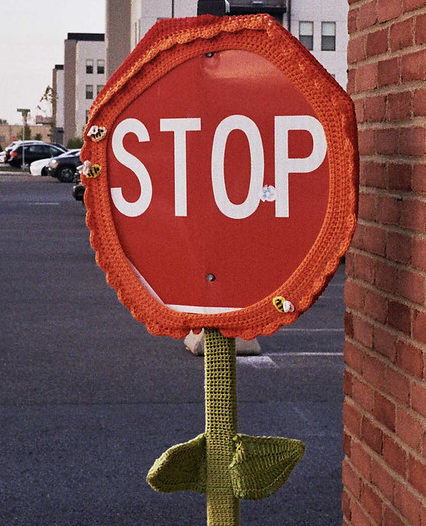
There are many different types of real estate data feeds you could potentially request from a multiple listing service (MLS), however knowing what type of feed you need for your application can be very confusing. Unfortunately, some MLSs don’t publish all of the feed options available and what they’re for. Knowing the type of feed you need in advance can save you weeks of wasted time while you and your MLS go back and forth because you picked the wrong feed in your application.
Most people who have worked with real estate brokerages or agents are probably familiar with IDX (Internet Data Exchange). It’s by far the most popular type of data feed and one that MLSs usually have posted on their website as being available for their members. In spite of IDX often being the “default”, there are specific use cases for which IDX is appropriate (consumer search & display) and where it’s not (backend agent productivity).
Categorization of MLS Data Feeds:
I’ve broken down the feed types into two categories, feeds that are part of National Association of REALTORs (NAR) policy and non-NAR policy feeds. This might not be an inclusive list and some terminology might differ from MLS to MLS but these should capture the majority of cases.
NAR Policy Feeds:
- Internet Data Exchange (IDX) (or IDX+ which includes sold listings)
- Virtual Office Website (VOW)
- AVM (aka “Analytics feed”)
- Brokerage Back Office (approved in Nov 2021, will be implemented in 2022)
Non-NAR Policy Feeds:
- Syndication : consumer display/search for non-MLS or non-brokerage websites operated by a 3rd party
- Member Benefit : aka everything else a 3rd party might offer to MLS Participants (note that “Member Benefit” isn’t an official industry term, just a phrase I’ve heard to describe this type of feed)
The difference between the two categories is what the NAR-affiliated MLS is required to provide a Participant in the MLS or a designated technical vendor representing the Participant. A Participant in the MLS generally means a real estate brokerage or licensed salesperson working for the brokerage (typically a real estate agent). Because they are a part of NAR policy an NAR-affiliated MLS has to do the following:
- They have to offer the feed or an equivalent feed upon request of the Participant (as long as the Participant is in good standing and the application meets the rules for the feed being requested)
- There are requirements on what types of data (listing statuses) they must provide, vs. what’s up to their own discretion NOT to provide in the feed
- There are set restrictions such as display rules they must enforce on participants and allowances where the NAR gives the MLS freedom to set other restrictions
The non-NAR policy feeds are solely up to the discretion of individual MLSs in terms of if they provide the feed at all, who they can provide the data feed to, the specific terms of the feed to the licensee and the data that’s included in the feed. The organization requesting access has to negotiate for specific listing types, restrictions and other terms. Some MLSs may have a general data agreement that will be amended & tailored to the specifics you and the MLS have worked out.
MLS Data Feed Matrix
| Feed Type | Who can request | Data Available | Consumer Display / Search | Back end applications |
|---|---|---|---|---|
| IDX | Participants & their vendors | Active, Pending and usually Solds (often referred to as IDX+) | Y | N |
| VOW | Participants & their vendors | Active, Pending, Sold and other off market statues (ex. Expired) | Y | N |
| AVM | Participants & their vendors | Data required to build an AVM model. Sold listings, price & date | Y – only AVM for a listing | Y – to generate the model |
| Back Office | Participants & their vendors | All listings | N | Y |
| Syndication | Any 3rd Party | Usually limited to active (and maybe pending). Other statuses have to be negotiated | Y | N – unless negotiated w/ the MLS |
| Member Benefit | Any 3rd Party | Up to negotiation, depends on specific use case by the 3rd Party | Depends on specific terms | Depends on specific terms |
As you can see there are many data feed types to choose from beyond IDX & VOW. You could also break down these feeds into primarily consumer search/display and backend tools for brokers and agents. It’s a good distinction, however I feel like the really important categorization is between NAR and non-NAR policy feeds for the reason I’ll outline below.
IDX/VOW for Consumer Search & Display (Broker & agent websites)
IDX & VOW are the feed types you’re looking for if you’re building a consumer facing listing search website for an individual brokerage or agent.
It used to be the big reason for applying a VOW feed as a brokerage was to get access to sold and pending listing data. However since about 2016 the NAR has expanded IDX to include sold and pending listings and a vast majority of MLSs have added those listing status to their IDX feeds. You’ll often see these referred to as “IDX+.”
This is great news because it’s a lot easier to get an IDX feed over a VOW feed. VOW has tighter requirements (such as requiring customers to login, accept specific terms of use language and their accounts can only be active for 90 days). MLSs staff don’t process as many VOW feed requests vs. IDX, the result being you can expect a lot more delays and questions about your application.
Is VOW still worth it? Maybe, if your MLS doesn’t provide sold listings any other way or the only way to show sold price or sold date is behind a VOW login. Otherwise, go with IDX. I’ll do a deep dive on VOW and what makes it unique to IDX in another post.
AVM/Brokerage Back Office feeds for back-end applications & productivity
Automated Valuation Model (AVM) which could also be called “stats” or “analytics” feeds are in some cases where a brokerage can request sold data for the purposes of research or building out an AVM for their website. NAR’s guidance here is a little vague and in general you don’t see many of these anymore since sold listings are often in IDX now, but it can be an alternative to VOW, especially if all you need the sold data for is for offering AVM or market stats.
Back Office feeds are another category of MLS Participant feed that thankfully has just been approved by NAR as official policy. This allows a broker to get a feed of ALL listings in an MLS for the purposes of powering an internal application for their agents and staff. This fills a needed gap in official NAR policy feeds as IDX and VOW are only supposed to be used for consumer search and display of listings. MLSs have offered Back Office feeds to brokers and their vendors on a case by case basis (up to their own discretion) but now that it is officially NAR policy MLSs will be required Back Office feeds to brokers universally upon request and under the terms set forth by NAR.
Non-NAR Policy data feeds for 3rd parties (non-Participants)
So we discussed Participants and what they’re allowed to access, but what if you’re a startup or tech company that isn’t a Participant (ie. broker) or working with one? Well if your business is building a CMA, CRM or other SaaS type tool for brokers and their agents to use, you’ll want to try for Member Benefit access.
If you’re shooting for being the next realtor.com, homes.com, then Syndication is the type of data feed you are after. Syndication differs from IDX in that the website is not for a specific brokerage or MLS and is operated by a 3rd party. Syndication allows brokers to work with 3rd parties to advertise the broker’s listings on a variety of 3rd party non-MLS or non-broker websites and even publications. Zillow used to fall into the Syndication category until they became a brokerage and switched to IDX.
Arguably Member Benefit and Syndication might be under the same classification, you’re requesting data for the benefit of offering a service to the Participants. The difference is mainly what the data will be used for, by saying “Syndication” you are indicating your intention is to build a portal for consumer search and display of listings BUT NOT a website for a specific broker or agent. While Member Benefit is to provide a direct service to agents & brokers that doesn’t isn’t primarily consumer search.
As you might guess, Member Benefit and Syndication are the hardest types of data feeds to get because there is no requirement from the NAR to provide the feed to you or any policy outlining what the MLS can and can’t provide you. If you’re a brokerage, as a member of the MLS it’s your right to access listing data and the MLS has to accommodate or at least be responsive. Unfortunately if you’re not a brokerage or working with a brokerage in that MLS and are just some 3rd party company, they don’t have to give you squat (or even answer your emails). If you manage to get your foot in the door, all of the conditions as to what data you can get, terms of how it can be used have to be negotiated with EVERY MLS you need data from (which btw there are nearly 500 MLSs in the United States).
Hopefully with the passing of Brokerage Back Office as official NAR policy, vendors creating CMA, CRM and other agent & broker products can start to leverage them (as long as they’re working with a brokerage in that MLS). Unfortunately I don’t think we’ll see a similar relief for those companies wanting to do Syndication directly from MLSs unless you already have deep connections and key relationships formed in the industry. Fortunately there are companies like ListHub and Home Junction that already have MLS relationships that can cater to 3rd party “portal” companies.
Preparation is everything
There is a lot more ground to cover, each one of these feeds could justify their own individual article, but I hope this post shines a light on the various data feeds that could be available. My hope is that this overview can help provide you with a springboard for further research as you navigate data access with your target MLSs for yourself and your clients. In my experience, preparation goes a long way in requisitioning data from an MLSs. By knowing the terminology, differences in feed types, and who can access the feeds you’re signaling to the MLS staff that you’re serious and you’ve done your homework. It can also help them figure out how to meet your particular use case given their policy and what their local association allows.
Good luck!