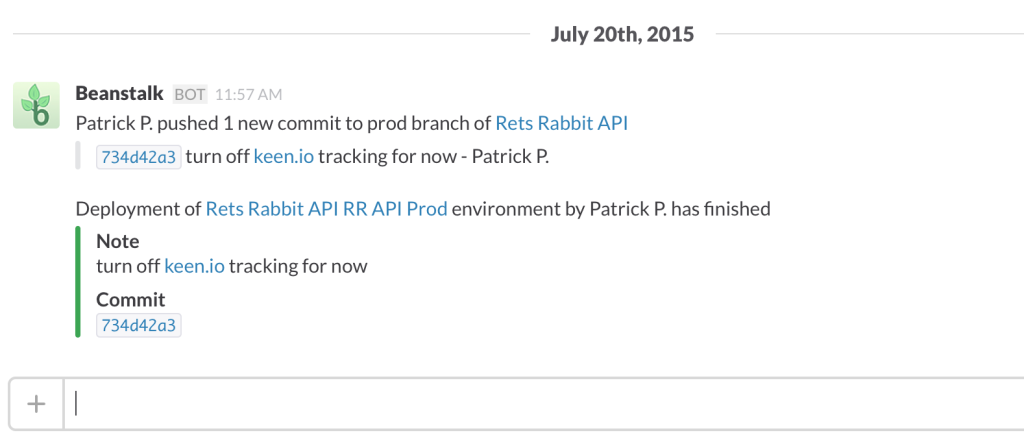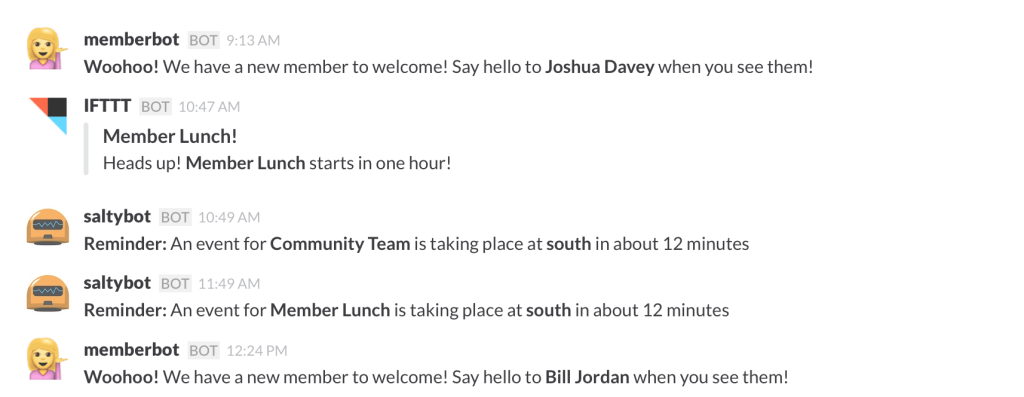Why Slack (the chat app) is a big deal
Slack has become a big part of our business. It’s surprising how quickly and how completely we’ve adapted it for our work and how we’ve come to depend on it. In this article I’ll explain why Slack is and will continue to be a big deal.
For those of you that may not know, Slack is a messaging app for teams and communities. It’s exploded online in the past year, outpacing other chat software by a wide margin. Check out the Google searches for “Slack” vs. competitor “HipChat”.
If you work by yourself, or are a member of a very small team that’s not-remote, it may not be completely obvious how an online messaging app like Slack can help you. I avoided online chat for most of my time as a freelancer, only coming around to Slack at the beginning of this year. Why the change of heart? Well Slack is more than just chatting between ourselves, there’s a certain magic to it.
Use Slack to be a part of a community and get help:
We work a lot in the ExpressionEngine CMS, as well as Craft. Both now have Slack groups running 24-7 where you can chat, ask questions, and engage with users of either platform as well as the creators of the software themselves.
Keep in touch with your team:
Slack at it’s heart is a communication tool and it’s really good for communicating with remote people. As I’m building Rets Rabbit, I’m finding myself out of the office more and more. Basecamp is fine for structured to-dos and project management, but Slack is great for quick “just checking in” types of messages. Also if my team has any questions, I want them to get in touch with me quickly. Email and Basecamp messages often get lost in the shuffle.
Coordinating with clients:
We’re also trying out Slack with a client as well. They have an internal developer that we routinely have to coordinate our efforts and communicate with. Slack provides us a way to coordinate our work faster than emails, phone calls, or Basecamp ever could.
Be careful if you use Slack with a client, because the high-touch communication is something that could easily be abused. It’s best used for clients you’ve had a long term relationship with and you’ve set proper expectations on availability.
Deployment & Code updates with Slack Integrations:
Okay here’s where Slack starts to go beyond chat and into “holy cow this is magic.” We use Beanstalk heavily for source control and deployment. Beanstalk has a fantastic integration with Slack, every-time someone pushes a commit or does a deployment we get a notification in Slack.
This gives me instant feedback in what changes are being pushed up. Before Slack I would have to constantly check in with my team or look in git to find out if code has been pushed, now I get instant feedback as soon as it happens. It’s great.
Also the client we have on Slack is getting updates too when we deploy. Before it was pretty common for me to do a weekly deployment and then forget to notify the client. Now the client is informed as soon as it happens.
Slack Bots:
Slack bots take things to the next level by automating certain tasks. The possibilities are pretty endless. For instance the co-working location we’re a member of uses a Slack bot to notify us when a new member is coming into the space, or when an event starts.
The future:
The ability to create bots moves it into the realm beyond chat in ways that will absolutely change how people work in unexpected ways. Ben Brown has an article on Medium about using Slack to automate stand up/status meetings and other office tasks. Basically, using a bot to simultaneously poll team members about what they’re working on, then collect those responses and posts it to the entire team and manager. The entire article is fantastic and really points the way to using Slack beyond chat.
Additional resources:
9 Slack hacks we couldn’t live without